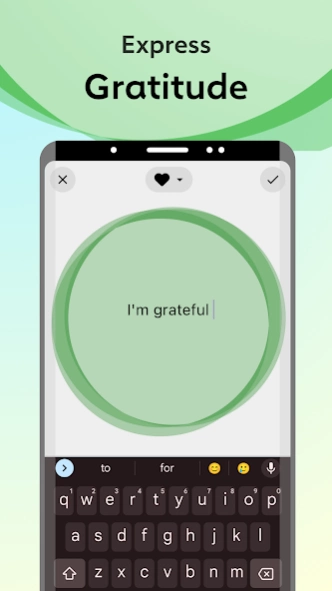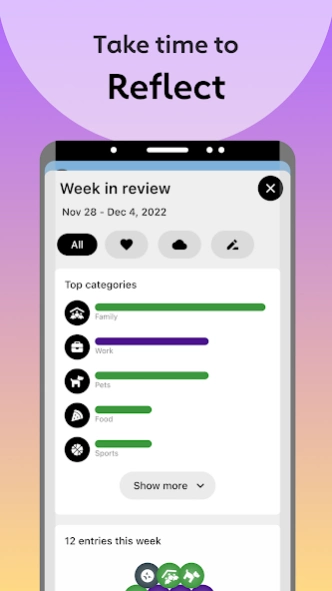Momentory - Gratitude Journal 2.1.0
Free Version
Publisher Description
Momentory - Gratitude Journal - Mindful self-care journal. Private diary for busy people with busy minds
Private Self-care Diary: Simple, Expressive, and Tailored to You.
Practice gratitude
⁕ Experience the joy of expressing gratitude with beautiful, expressive animations
⁕ Set daily or weekly goals with reminders to keep up the habit
⁕ Focused experience: does not get in your way with unwanted prompts and questions
Go beyond gratitude
⁕ Worry journal: note & challenge your worries
⁕ Worry time: a technique to postpone worry to a specific time of day
⁕ Mood logging: track your mood over time
⁕ Set intentions: focus your day in a positive direction
⁕ Weekly reflections: take a step back and reflect each week
⁕ Gain insight: analyze trends across 50+ categories
Keep it private
⁕ No account needed, no ads
⁕ Journal entries stay private on your device
⁕ It's your data: export your entries at any time
Gratitude, worry, free-write, and weekly reflections are 100% free. Additional features available with Momentory+.
About Momentory - Gratitude Journal
Momentory - Gratitude Journal is a free app for Android published in the Health & Nutrition list of apps, part of Home & Hobby.
The company that develops Momentory - Gratitude Journal is okayest! studios. The latest version released by its developer is 2.1.0.
To install Momentory - Gratitude Journal on your Android device, just click the green Continue To App button above to start the installation process. The app is listed on our website since 2024-02-28 and was downloaded 1 times. We have already checked if the download link is safe, however for your own protection we recommend that you scan the downloaded app with your antivirus. Your antivirus may detect the Momentory - Gratitude Journal as malware as malware if the download link to studio.okayest.momentory is broken.
How to install Momentory - Gratitude Journal on your Android device:
- Click on the Continue To App button on our website. This will redirect you to Google Play.
- Once the Momentory - Gratitude Journal is shown in the Google Play listing of your Android device, you can start its download and installation. Tap on the Install button located below the search bar and to the right of the app icon.
- A pop-up window with the permissions required by Momentory - Gratitude Journal will be shown. Click on Accept to continue the process.
- Momentory - Gratitude Journal will be downloaded onto your device, displaying a progress. Once the download completes, the installation will start and you'll get a notification after the installation is finished.